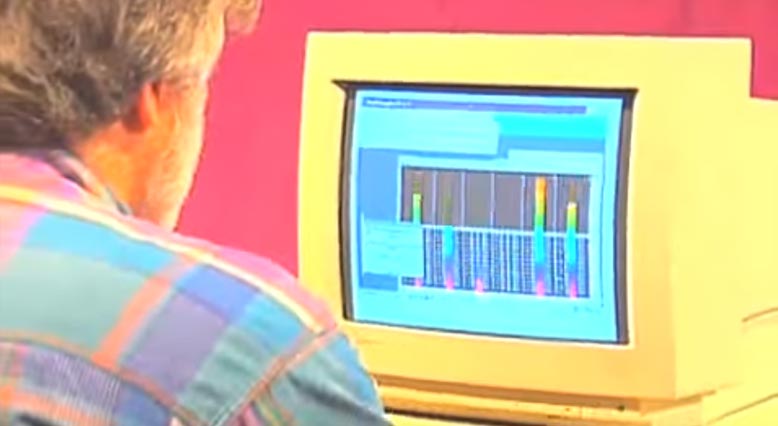
I received a ticket from a user stating the Translate button of Word 2016 was greyed out. I fired up my install of Word and sure enough, it wasn’t clickable.

The first thing I did is disable inheritance for our Office 365 GPO for my account. Yep, it worked, meaning somewhere in the endless plethora of settings there was something causing it to break. After what seemed to be an endless peel back of seemingly unrelated GPO settings for my account, I finally stumbled across the culprit. In group policy, I had to ENABLE the following setting:
User Configuration\Policies\Administrative Templates\Microsoft Office 2016\Privacy\Trust Center
Send personal information: Enabled
This was by no means my first guess. Actually I guess it was technically my last guess since afterwards it was fixed. So yeah, that was a treat to track down.
Amazing, thank you for this post! Couldn’t find any documentation on this.
Works like a charm.
Maybe you know how to disable the consent message that appears on first use?